Emotes sind ein wichtiger Bestandteil der Kommunikation auf Twitch. Sie können helfen, Gefühle auszudrücken, die mit Worten allein nicht möglich wären. Emotes sind aber nicht nur eine nette Ergänzung, sondern auch ein wesentlicher Bestandteil der Plattform, da sie für die Monetarisierung und das Engagement der Zuschauer mit verantwortlich sind.
Beyond just expressing emotions, emotes also play an important role in monetization and viewer engagement on Twitch. Monetization on the platform is driven by the use of subscriptions and donations, and emotes are a key part of this process. Many streamers will offer exclusive emotes to their subscribers as a way to incentivize people to support them financially. Additionally, emotes can be used as a form of reward for viewers who donate to a streamer’s channel.
- 300 x 300px, 112 x 112px, 56 x 56px , 28 x 28px
- PNG files
- Transparent background
- Optimized for white and black background of Twitch
Animated emotes are a powerful tool for streamers on Twitch as they can greatly enhance the overall mood and atmosphere of a stream. These emotes are not just limited to simple static images, they are dynamic and can bring more life to chat and make your stream more visually appealing.
When using animated emotes in your stream, it is crucial to ensure that they match your stream’s style and theme. This not only makes the emotes more cohesive with the overall look and feel of your stream, but it also makes them more memorable and recognizable to your viewers. This, in turn, can help to increase viewer engagement and interaction with you and your stream.
- 300 x 300px, 112 x 112px, 56 x 56px , 28 x 28px
- Gif files
- Transparent background
- Optimized for white and black background of Twitch
Animated webcam frames can be an effective tool for streamers on Twitch who want to add an extra layer of personality to their channel. With a customized frame, you can differentiate yourself from other streamers and make a more memorable impression on your viewers
Animated webcam frames are an overlay that you can put over your webcam stream, it’s a simple but powerful way to express your creativity. These frames can be used to express different emotions and personalities, from serious, funny, to something that reflect your gaming or streaming style. They can also be used to create a sense of continuity, for example, you can use the same frame for all your streams of a certain game or category.
When choosing an animated webcam frame, it’s important to consider the quality of the animation. You want to make sure that the animation is smooth and visually pleasing, as a poorly made animation can be distracting to viewers. It is also important to make sure that the frame is optimized for streaming, which means it should be the right size and not too heavy on the CPU.
- 1280 x 720px
- PNG or Webm file
- Transparent background
- Optimized for white and black background
Basic design €20
Each additional panel €3.50
As a Twitch channel owner, it’s essential to make sure that the viewer’s experience is professional and engaging. This requires paying attention to small details such as the use of “panels,” which are small informational fields placed underneath the video stream. These panels can be used to introduce yourself, your channel and provide other relevant information such as your social media links, schedule, and rules.
- 360x180px
- PNG file
- Every title you need
- Transparent background
- Optimized for white and black background
Basic design 20 €
Additional color 2,50 €
10 different designed badges 50 €
Sub Badges are typically awarded to viewers who have subscribed to a streamer’s channel. They can be customized to reflect the streamer’s branding or theme, making them unique and identifiable. This can create a sense of exclusivity for viewers and encourage them to remain subscribed to the channel.
Bit Badges, on the other hand, are awarded to viewers who use Twitch’s virtual currency, Bits, to support a streamer. These badges also come in a variety of designs and can be customized to match a streamer’s brand.
In summary, Sub Badges and Bit Badges are a valuable tool for streamers to build and strengthen relationships with their viewers, resulting in better engagement, retention and growth of their channel.
- 300 x 300px, 72 x 72px, 36 x 36px ,18 x 18px
- PNG files
- Transparent background
- Optimized for white and black background
Having an attractive and memorable logo is a crucial aspect of a streamer’s success on Twitch. A well-designed logo can not only represent the streamer’s personality but also help to differentiate them from other streamers and make them more recognizable. However, many streamers may find it challenging to capture their unique identity in a logo.
That’s why I am here to help, I’ll be happy to work with you to design a logo that effectively represents your channel and your brand identity. We can discuss your interests, style, and what you’d like your logo to convey. We can work together to develop ideas, Sketch, prototype and finalize the design that best reflects who you are as a streamer and what your channel represents.
- 1500x1500px
- PNG file
- Transparent background
- Optimized for white and black background
The Twitch banner is a key element in creating a strong first impression for your viewers, particularly on the mobile version of the platform. As it’s the first thing viewers will see on your channel, It plays a critical role in creating a professional and engaging experience, and it’s a great opportunity to showcase your branding and personality.
Additionally, it’s crucial that the banner is optimized for mobile viewing. With an increasing number of users accessing Twitch through their mobile devices, it’s essential that the banner is designed with mobile users in mind. This means it should be clear, easy to read and has a responsive design that adapts to different screen sizes.
- 1200x480px
- PNG file
- Transparent background
- Optimized for white and black background
Twitch Alerts are a powerful tool for streamers to notify and engage their viewers in real-time. These animated messages appear on the stream in response to specific events such as new followers, donations, or subscriptions. By utilizing Twitch Alerts, streamers can add a dynamic and exciting element to their stream, and create a sense of community and engagement among their viewers.
It’s essential that the alerts are of high-quality, meaning they should be well-animated, clear, and easily recognizable. High-quality alerts will improve the overall viewing experience for the users and will increase the chances of them engaging with the alerts.
- 1920×1080
- Webm file
- Transparent background
- Optimized for white and black background
Creating a personalized and professional overlay is a great way to enhance the overall look and feel of your stream. It can help to create a cohesive visual experience for your viewers and make your stream more engaging and interesting.
Additionally, I’ll be happy to provide guidance on finding the right idea that will suit you, your audience, and your stream. Whether you’re looking for a simple or a more complex design, I will work with you to create an overlay that is visually appealing and memorable.
- 1920×1080
- PNG or Webm file
- Transparent background
- Optimized for white and black background
A channel trailer is an opportunity to make a strong first impression on your viewers and introduce them to your channel and its content. By creating an effective trailer, you can give viewers a sense of what to expect from your channel, and what kind of content you will be offering them.
A great channel trailer should be well-produced, visually appealing and showcases the essence of your channel. It should be able to convey your channel’s message, personality and style, and provide a sneak peek of the type of content you will be offering. A clear and concise trailer will make it easy for viewers to understand what your channel is about, and what they can expect from it.
- 1920×1080
- 60 seconds
- Mp4 file
- Transparent background
- Optimized for white and black background